
1. Upgrade inside, Install Outside!
When you upgrade/update your internal TV, use the old one outside. If the old TV is less than 85mm deep, it will fit our enclosures. Typically any TV less than 5 years old fits!
2. Use an IP Rated Enclosure
Protect your TV from water, heat, dirt, theft and vandals by installing it inside a weather-rated enclosure. SealTV enclosures have an IP rating.


3. Install the TV in shade
For optimal viewing, install the TV in the shade. The screen won’t have to compete with the sunlight. In direct sunlight regular LCD/LED panels can be difficult to see. Alternatively, use a high-brightness panel available from leading manufacturers, like LG, Phillips and Samsung.
4. No shade? Face the TV to the South
If you don’t have shade available from an awning, gazebo or eave then face the TV towards the south (sun is behind the TV predominantly).Try and avoid a North facing installation as this will face the LCD panel towards the sun, and could make it difficult to see.

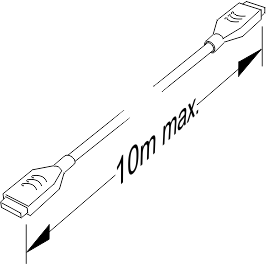
5. Keep your HDMI cables short
HDMI cables were not designed to run long distances. So, if you intend on connecting anything other than an antenna cable to your TV, you should consider running CAT5/6 cables to the TV instead. Then, use a HDMI to CAT converter to switch the signal back to HDMI format for the TV to read.
6. Use IP Rated Power
If you are connecting the TV to a powerpoint that is exposed to weather, have an IP Rated powerpoint installed by a licensed electrician. These are designed for outdoor use, and typically have a cover over the connection between the cord and the socket.

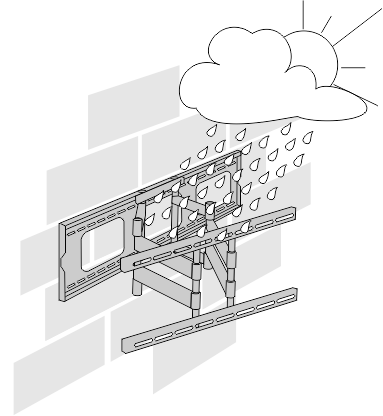
7. The wall mount is critical
The wall mount to secure the enclosure needs to be weather rated and heavy duty. It should be rated to hold both your TV and enclosure. A standard indoor mount won’t cut it. SealTV supplies a weather-rated, heavy duty mount with every enclosure.
8. Upgrade to a pivoting wall mount
Chose a mount that can pivot so you can point the TV to where you are watching it from, and if watching during the day, you can face it away from sun. SealTV can provide a swivel mount upgrade, that is weather-rated and load-rated for your enclosure.


9. Install your AV accessories in the enclosure
Install accessories inside the enclosure (wifi connection, apple tv etc), to take advantage of the weather rated properties of the enclosure. If you are running an extension cord, connect the extension cord inside the enclosure.
10. Connect to External Speakers
For an awesome stereo sound experience, connect the TV to external speakers. You can connect to your existing home audio or option up your package with an external speaker kit. SealTV can provide a Speaker and Amp Kit, that combines weatherproof speakers, with a mini amplifier that can be installed inside the enclosure.
